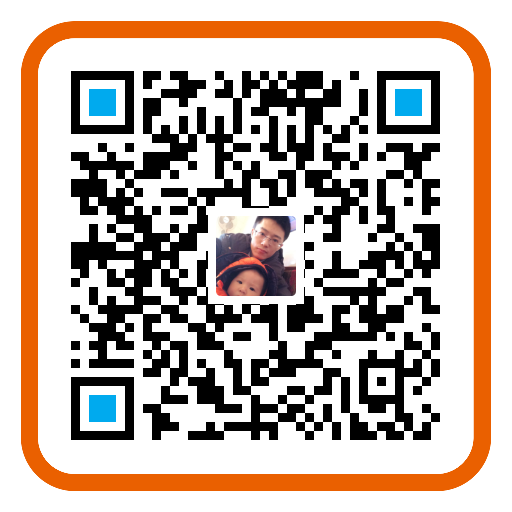本篇文章中Python的安装是基于window平台,安装Scrapy之前确保已经安装好下列程序:
安装Python
- 安装过程见→ python初级教程:入门详解
- 在命令行中输入
python –version,如果没有提示错误,则安装成功。
安装pywin32
- 在windows下,必须安装pywin32,安装地址:
http://sourceforge.net/projects/pywin32/
http://www.softpedia.com/get/Programming/Other-Programming-Files/PyWin32.shtml#download - 下载直接双击安装,安装完毕之后在python命令行下输入
import win32com,如果没有提示错误,则证明安装成功!
安装pip
- pip是用来安装其他必要包的工具,首先下载
get-pip.py - 下载好之后,选中该文件夹所在路径,执行命令
python get-pip.py - 执行命令后便会安装好pip,同时,它帮你安装了
setuptools - 安装完了之后在命令行执行
pip --version - 安装完后若提醒版本低,可进行更新
python -m pip install --update pip - pip is already installed if you’re using Python 2 >=2.7.9 or Python 3 >=3.4
安装pyOPENSSL
- 在Windows下,是没有预装pyOPENSSL的,而在Linux下是已经安装好的。
- 安装地址:https://launchpad.net/pyopenssl (下载
pyOpenSSL-0.11.winxp32-py2.7) - 如果出现了Python Version 2.7 required which was not found in the registry错误!
- 解决方法:新建一个register.py 文件,把以下代码贴进去,保存
|
|
在cmd 中运行python脚本

双击安装
pyOpenSSL-0.11.winxp32-py2.7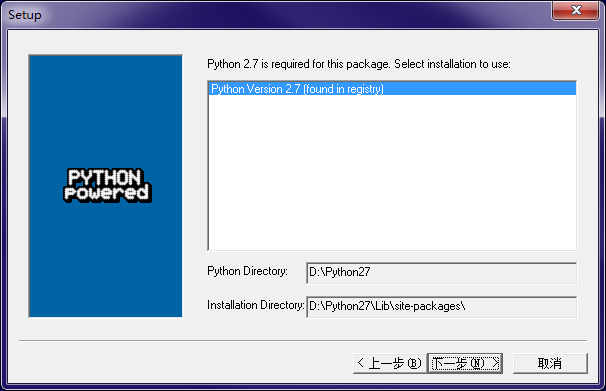
安装 lxml
第一种办法:
- lxml的详细介绍 link ,是一种使用 Python 编写的库,可以迅速、灵活地处理 XML
- 直接执行如下命令
pip install lxml就可完成安装 - 如果提示 Microsoft Visual C++库没安装,则 link 下载支持的库。
- 可能报错:
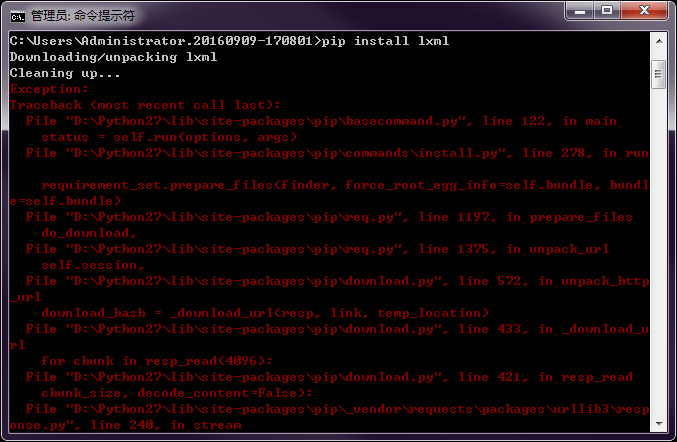
第二种办法:
步骤1:安装wheel,cmd命令行运行:pip install wheel
步骤2:在这里http://www.lfd.uci.edu/~gohlke/pythonlibs/#lxml下载对应的.whl文件Ctrl + F,输入lxml,找到下面这段,cp后面是Python的版本号,27表示2.7。
lxml‑3.6.4‑cp27‑cp27m‑win32.whl
lxml‑3.6.4‑cp27‑cp27m‑win_amd64.whl
lxml‑3.6.4‑cp34‑cp34m‑win32.whl
lxml‑3.6.4‑cp34‑cp34m‑win_amd64.whl
lxml‑3.6.4‑cp35‑cp35m‑win32.whl
lxml‑3.6.4‑cp35‑cp35m‑win_amd64.whl
lxml‑3.6.4‑cp36‑cp36m‑win32.whl
lxml‑3.6.4‑cp36‑cp36m‑win_amd64.whl
步骤3:进入.whl所在的文件夹,执行命令pip install 带后缀的完整文件名即可完成安装
pip安装报错:is not a supported wheel on this platform
解决方法:在shell中输入import pip; print(pip.pep425tags.get_supported())可以获取到pip支持的文件名还有版本
可以发现上面下载的文件名格式是不支持的,修改为:lxml-3.7.3-cp27-none-win_amd64.whl即可成功安装。
安装Scrapy
- 最后就是激动人心的时刻啦,上面的铺垫做好了,我们终于可以享受到胜利的果实啦!
- 执行如下命令
pip install Scrapy - pip 会另外下载其他依赖的包,这些就不要我们手动安装啦,等待一会,大功告成!
- 验证安装,输入
Scrapy
创建项目
scrapy startproject phone- 发生问题:
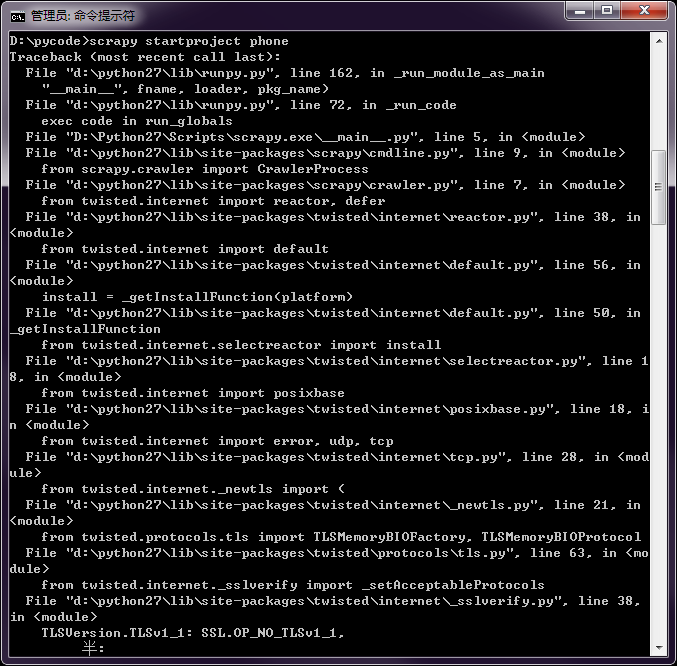
- 问题原因:twist版本问题,twist版本高于需要的
- 输入
pip freeze查看twist版本,用pip install twisted==13.1.0替代更高的版本